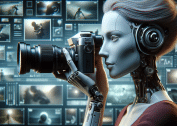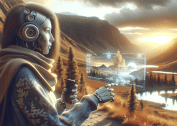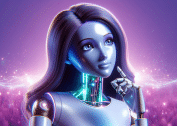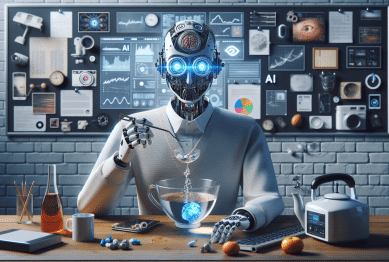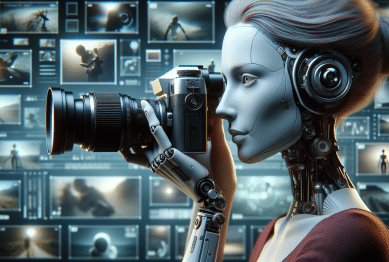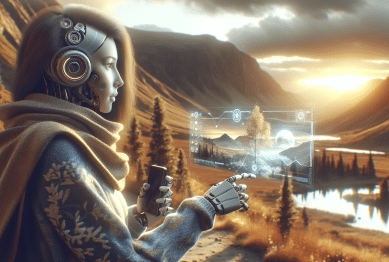In a world where life is increasingly fast-paced and information overload is a constant challenge, technology can be your ally in simplifying everyday tasks. Whether it’s managing your finances, organizing your schedule, or maintaining relationships, technology has the potential to reduce complexity and free up your time for what really matters. This guide explores practical ways to use technology to simplify your life, reduce stress, and help you focus on your goals.

1. Automating Repetitive Tasks
One of the best ways to simplify your life is by automating repetitive tasks. Technology has made it easier than ever to offload time-consuming responsibilities, leaving you with more energy to focus on meaningful pursuits. Here are a few examples:
- Bill Payments: Set up automatic bill payments through your bank or payment apps like PayPal or Venmo. This ensures you never miss a payment and frees up your mental bandwidth.
- Grocery Shopping: Services like Instacart and Amazon Fresh let you order groceries from the comfort of your home and have them delivered. Many services allow you to repeat your last order or create regular subscriptions for household staples.
- Smart Home Devices: Smart thermostats like Nest can automatically adjust your home’s temperature based on your schedule, while smart lights (e.g., Philips Hue) can be set to turn off or dim at specific times.
By automating tasks like these, you reduce the mental load of keeping track of every little detail in your daily routine.
2. Using Digital Organizers and Task Managers
Our to-do lists often pile up faster than we can tackle them. But, with the help of task management apps, you can keep your schedule organized and tackle everything efficiently. Some popular tools include:
- Trello: Trello uses boards, lists, and cards to help you organize tasks, projects, and collaborations visually. Whether you’re managing a personal project or work assignments, Trello helps you track progress without cluttering your mind.
- Todoist: Todoist is a minimalist app that allows you to categorize tasks, set deadlines, and prioritize effectively. It syncs across multiple devices, so you always have your to-do list with you.
- Google Keep: Perfect for jotting down quick ideas or reminders, Google Keep allows you to organize notes with labels, colors, and even voice memos. Plus, it integrates seamlessly with other Google services.
By keeping your tasks neatly organized in one place, you eliminate the chaos of sticky notes, scattered reminders, and mental clutter.
3. Streamlining Your Finances with Apps
Managing your finances can be a time-consuming task, but technology has simplified this process considerably. From budgeting to tracking expenses, there are plenty of apps designed to help you stay on top of your financial situation:
- Mint: Mint automatically categorizes your expenses, sets up budgets, and even tracks your credit score. It connects with your bank accounts and credit cards to give you a comprehensive view of your financial life.
- YNAB (You Need a Budget): YNAB is a great budgeting tool that helps you allocate money to specific categories (e.g., groceries, savings, entertainment) and teaches you to live within your means. It’s a more hands-on approach than Mint but offers excellent insights.
- PocketGuard: If you find it difficult to track your spending in real-time, PocketGuard helps you understand how much you can afford to spend by analyzing your income, bills, and recurring expenses.
With these tools, you no longer need to worry about keeping track of every penny in your head. They automate many aspects of financial management, making it easy to see where your money is going.
4. Simplifying Communication with Messaging Apps
Gone are the days of managing endless email threads and juggling multiple communication platforms. Today, messaging apps like Slack, WhatsApp, and Telegram provide a more streamlined way to stay in touch with colleagues, friends, and family. These apps allow you to:
- Group Chats: Create specific groups for work, family, or hobbies to keep conversations organized.
- File Sharing: Quickly send files, photos, and documents without having to worry about email attachments.
- Integrated Tools: Apps like Slack integrate with tools like Google Drive, Trello, and Asana, centralizing work communication and project management in one place.
Messaging apps offer instant communication and collaboration without the inefficiency of traditional emails. Whether it’s coordinating with a team or simply catching up with a friend, these tools help keep your conversations neat and on-point.
5. Reducing Clutter with Digital Notes
Paper clutter can take up a lot of physical and mental space. One of the easiest ways to simplify your life is by shifting to digital note-taking systems. Apps like Evernote and OneNote allow you to store notes, receipts, photos, and scanned documents in one place, organized by tags and categories.
- Evernote: Offers a powerful search feature, making it easy to find any note or document you need. It also syncs across devices, so you can access your notes from anywhere.
- OneNote: Microsoft’s OneNote integrates seamlessly with other Microsoft Office apps. You can organize notes into notebooks and sections and easily collaborate with others.
By going digital, you’ll save time searching for that lost receipt or random idea jotted down on a piece of paper. Plus, you reduce physical clutter around your house or office.
6. Declutter Your Mind with Meditation Apps
In today’s world, stress and mental overload are common. But fortunately, technology can help you clear your mind and achieve better mental well-being. Meditation apps such as Headspace and Calm offer guided sessions designed to reduce stress and improve mindfulness.
- Headspace: Offers guided meditation for beginners and advanced practitioners alike. You can find meditations for anxiety, focus, sleep, and more.
- Calm: Known for its soothing sounds and sleep stories, Calm is perfect for winding down after a hectic day or preparing for sleep.
By using these apps regularly, you can cultivate mindfulness, which can lead to a clearer, more focused mind—perfect for tackling both personal and professional challenges.
7. Streamlining Travel with Apps and Tools
Whether you travel frequently for work or plan vacations, technology has made travel simpler than ever before. Apps like Google Maps, Airbnb, and TripIt allow you to plan, book, and navigate trips without the stress:
- Google Maps: Beyond just showing directions, Google Maps helps you discover nearby restaurants, attractions, and even the busiest times to visit certain places.
- Airbnb: For flexible accommodation options, Airbnb offers both short-term rentals and unique stays, like treehouses or beachfront properties.
- TripIt: TripIt organizes your travel itinerary, pulling all your flight, hotel, and car rental details into one convenient place.
These tools eliminate the chaos of paper tickets, forgotten itineraries, and confusing routes, making travel a lot more manageable.
8. Organizing Your Digital Life
As we accumulate more digital content—photos, videos, documents—it’s important to organize it in a way that is easy to navigate. Cloud storage services like Google Drive, Dropbox, and iCloud make it simple to store and access your files anywhere.
- Google Drive: Google’s cloud storage solution allows you to save documents, spreadsheets, photos, and even videos in one place, making it easy to access on any device.
- Dropbox: Known for its simplicity, Dropbox offers seamless file sharing, syncing, and collaboration, perfect for both personal and professional use.
- iCloud: Apple users can rely on iCloud to automatically sync photos, documents, and apps across all their Apple devices.
By keeping your files organized digitally, you reduce clutter and can easily access important documents when needed.
9. Simplifying Health and Fitness with Apps
Maintaining good health is easier than ever thanks to fitness and health-tracking apps. Whether you’re looking to track your steps, monitor your nutrition, or meditate, technology can simplify health management:
- MyFitnessPal: Tracks your daily caloric intake and exercises, offering personalized recommendations for weight management.
- Fitbit or Apple Watch: Wearables track physical activity, monitor sleep, and help with heart rate management, making it easy to stay active and healthy.
- Sleep Cycle: This app helps you track your sleep patterns, ensuring you get the best rest possible.
Technology makes it simple to integrate healthy habits into your routine, and you’ll find that keeping track of your well-being helps you stay on top of your fitness goals.
Final Thoughts
Using technology to simplify your life doesn’t mean becoming reliant on gadgets or apps; it’s about using the right tools to streamline tasks, eliminate distractions, and free up mental energy. By incorporating automation, organization, and mindfulness into your daily routine, you can focus on what truly matters and lead a more fulfilling, less stressful life.
References
- Mint. Available at: https://www.mint.com/
- Trello. Available at: https://trello.com/
- MyFitnessPal. Available at: https://www.myfitnesspal.com/
- Headspace. Available at: https://www.headspace.com/
- Google Drive. Available at: https://www.google.com/drive/